Adding Images
Images can be inserted to enhance your content.
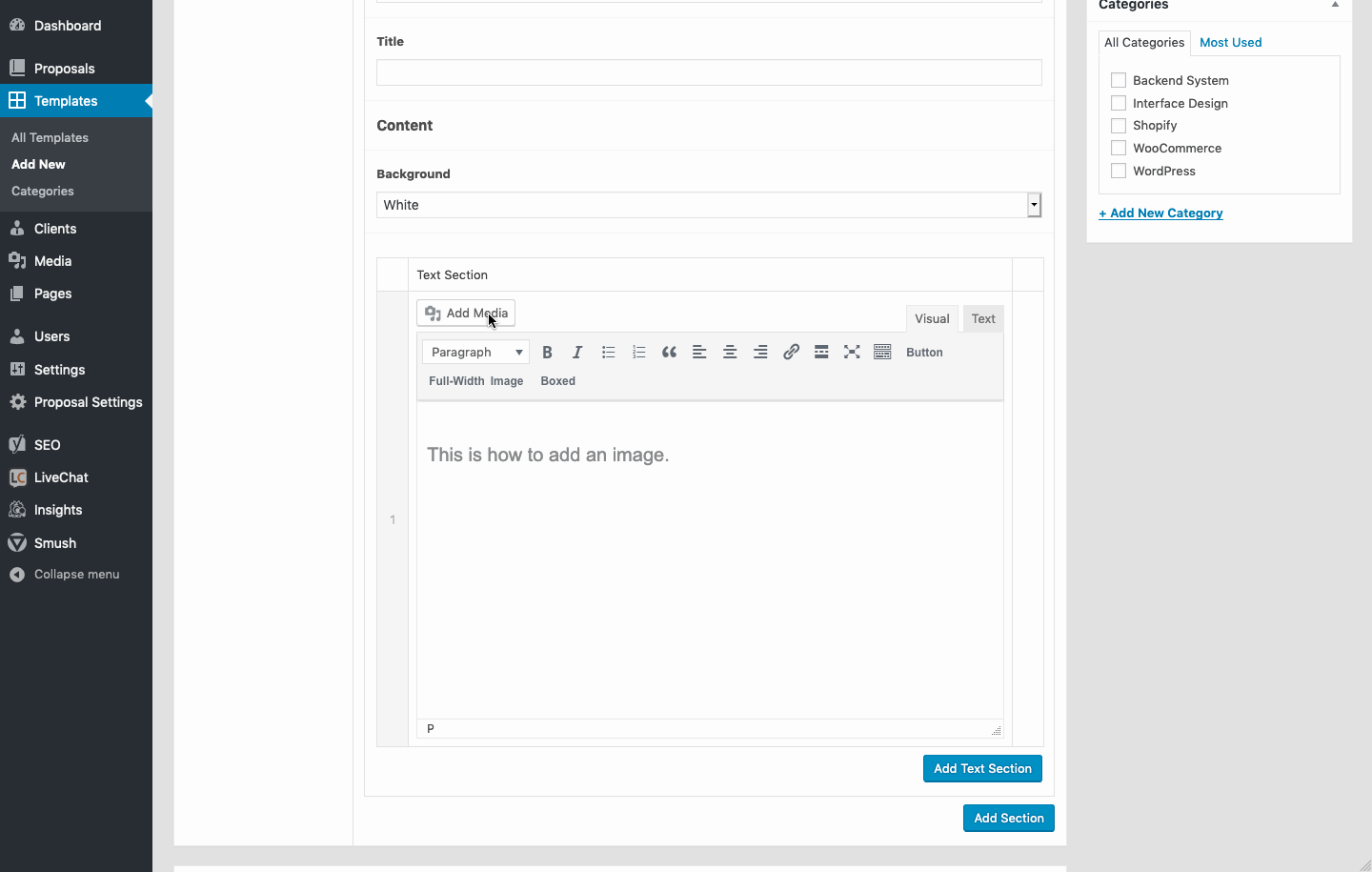
Adding Links
Links can be inserted either as a button or a text link. They can be used to open a file, image or URL.
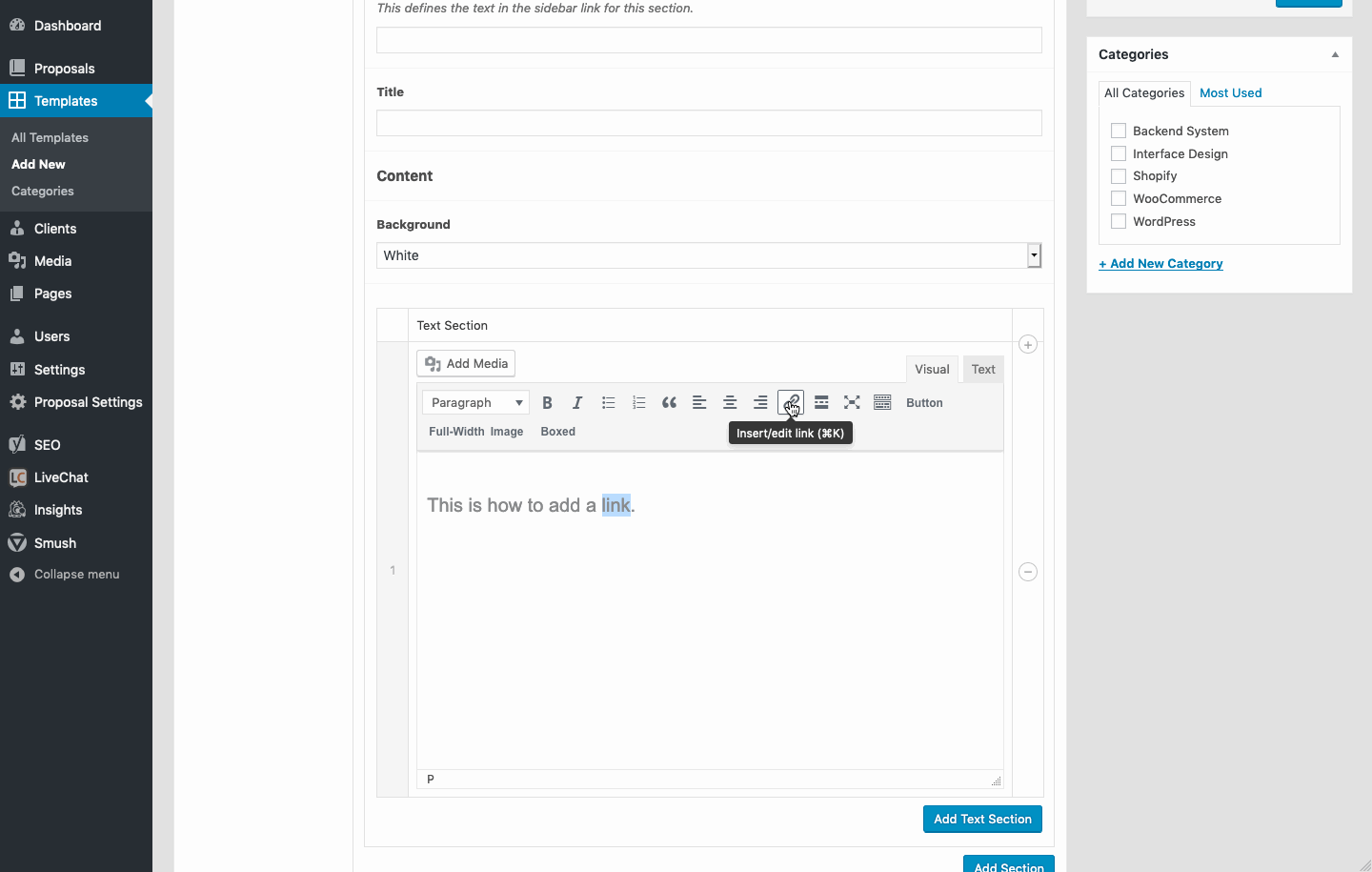
Adding Shortcodes
Shortcodes are tags used to enhance or insert basic text content. For example to create a button you would use.
[button url="" external="false"][/button]
Edited to be.
[button url="https://www.fhoke.com/" external="true"]Button Text Here[/button]
This would create a link to the Fhoke website and open it in a new tab.
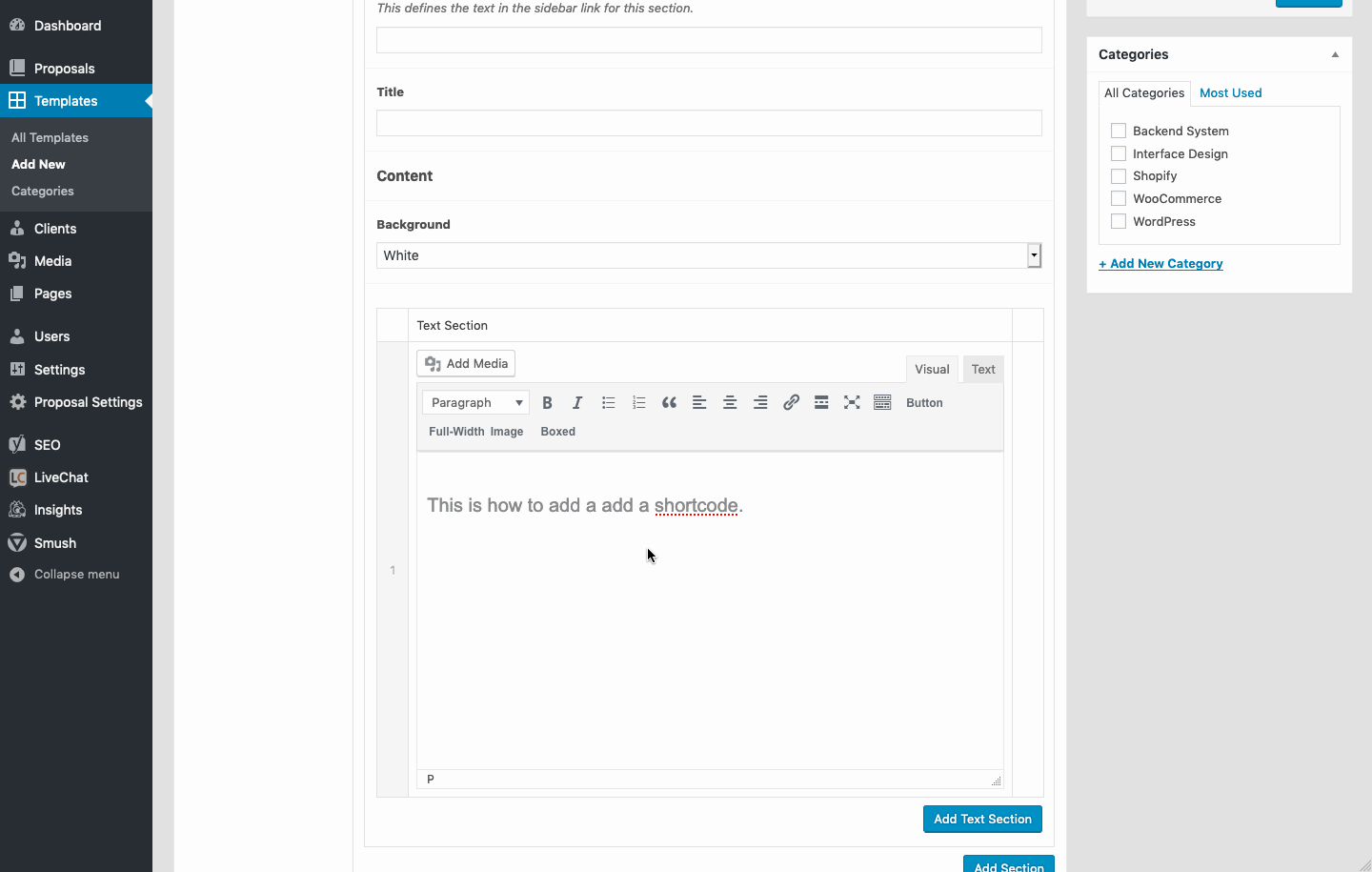
Shortcode Types
There are five basic shortcodes to format text with.
- Button
Creates a styled button for an internal (false) or external (true) link. - Full-Width Image
Inserts an image wider than the content width. - Boxed
Creates a styled boxed to contain body content. - Pricing Table
Inserts the pricing table into any content section. - Payments Table
Inserts the payments table into any content section.
