With flexible email options, you can send emails and reminders at every stage of the sale from the first contact to a final payment request.
In this article, you’ll learn the differences between the email types and how to send and track them.
Email Types
There are five emails to send clients.
- Initial Proposal
For when a Proposal is ready to send. - Updated Proposal
For when a Proposal has been updated and is ready to send. - Signable Proposal
For when a Proposal is ready to be signed. - Request Payment
For when a payment is required. - Payment Received
For when a payment has been received.
How to Send and Track Emails
When a Proposal is ready to send, has been updated, a payment is required or paid choose an Email Type from the Emails widget, and click Send Email.
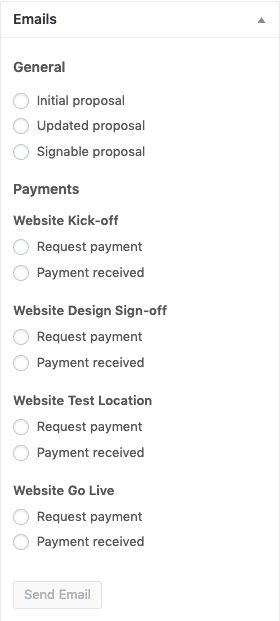
When an email has been sent, you will be able to track if it has been opened in the Statuses widget.
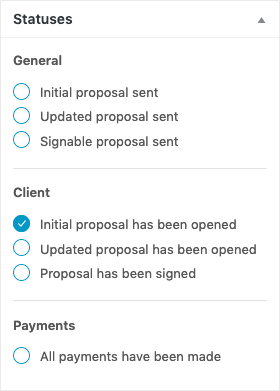
Editable Email Templates
Default editable email templates can be customised on the Proposal Settings page.
